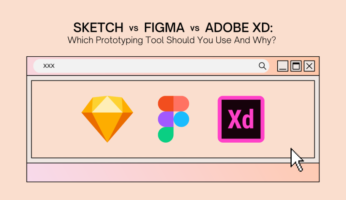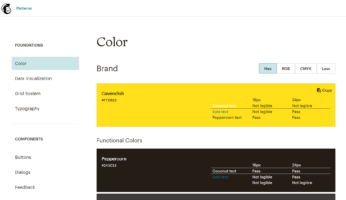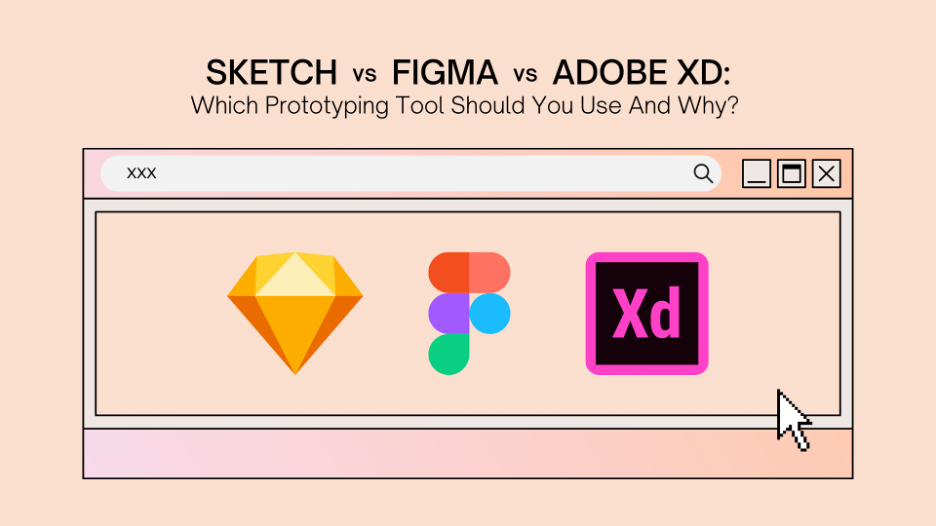
Sketch VS Figma VS Adobe XD: Which UX/UI Prototyping Tool Should You Use And Why?
Sketch, Figma, Adobe XD – three household names used to empower designers new & experienced alike in the world of UI/UX design. We break down these vector-based prototyping tools in a comparative review for you.
Whether you’re a newbie designer, a software engineer, a UX designer, or someone curious, choosing the right design tool that does it all can be tricky. Navigating the continuous stream of features & updates can also be daunting, so sit back and watch while we do the heavy lifting for you.
Sketch: Quick and Intuitive

Sketch was developed by Bohemian Coding and was first released for macOS on 7th September 2010. It went on to win the Apple Design Award in 2012 for its groundbreaking versatility for both beginners and experienced product designers. At the time, it was hailed as the future of UI/UX design.
Key Features of Sketch include:
Timely design preview
Grids and guidelines
Preset exporting
Plugin support
Collaborative platform support
Pros and Cons of Sketch include:
Figma: Browser-Based and Versatile
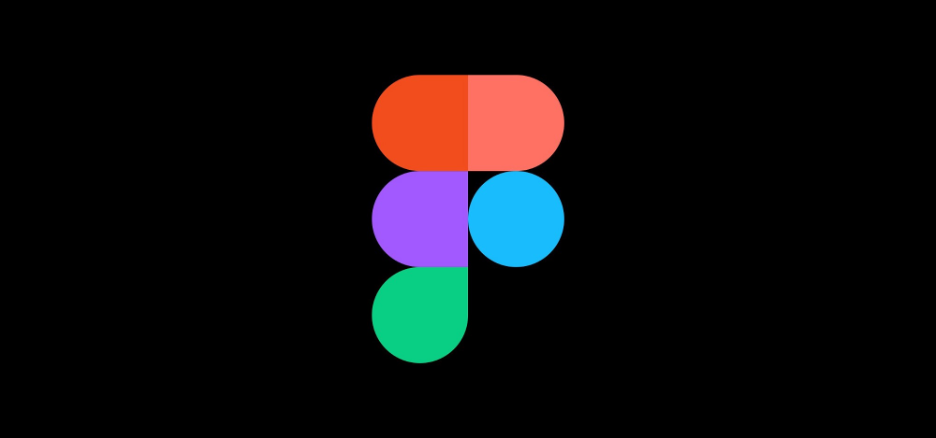
Figma was launched in 2016 to serve as a tool for software engineers to work simultaneously in the same browser. As an example of product-market fit, the team has raised over $330M in funding, effectively quintupling its value to $10 billion in a year. To many, such a figure is warranted as Figma is a design tool based entirely on cloud computing and provides end-to-end features handy for designing, prototyping, and collaborating.
Key Features of Figma include:
Cloud-based software
Browser and desktop support
Real-time collaboration
Figma Mirror
Multi-plugins support
Pros & Cons of Figma include:
Adobe XD: Seamless UI/UX Designing

Despite its late entry into the UX Design industry on 18th October 2017, Adobe XD has made headlines for its seamless design features. It supports web apps, voice apps, and mobile apps on both macOS and Windows. Most importantly, it can be used interchangeably with the rest of the Adobe Creative Cloud applications (Photoshop, Illustrator, InDesign, and Premiere Pro)
Key Features of Adobe XD Include:
Web, desktop, and mobile support.
Voice and speech triggers.
Offline co-editing.
Drag and drop artboard guides.
Auto animation.
Multi-app integration.
Pros & Cons of Adobe XD Include:
So far, it might still be difficult to separate all three vector-based design tools. So we’ll discuss how each of them weighs up in five unique areas.
#1 Pricing: (Prices are in USD – US$1 = SGD$1.35 As of 9 July 2021)
Sketch now offers a US$9 (per editor, unlimited viewers, monthly) or US$99 one-time payment, along with a 30-day free trial.
While there isn’t a renewal fee, you will lose cloud storage access and all new software feature updates after a year. If you wish to hold onto these features, you can choose to renew at a US$69 per year license that includes one year’s worth of updates and access to a year’s worth of Sketch Cloud. Students can also enjoy a 50% discount.
Figma gives you access to a free starter membership if you’re an independent designer. Additionally, it offers three price plans – Free, Professional and Organization. For this article, we discuss only the starter and professional plans.
The Starter plan includes unlimited editors on three projects, a team project and unlimited storage. You can also upgrade to unlimited projects and team functionality with the Professional plan that starts at US$12 per month (billed annually or US$15 month-to-month), which provides unlimited access to everything and additional features. Students can benefit from a free Professional plan as long as they sign up with their school email.
Adobe XD comes with a free Starter plan limited to one shared project and two editors. As such, the tool can be used with no associated costs for independent designers.
The single app costs US$9.99/month and, alternatively, you can gain access to Adobe XD if you already have an existing Adobe Creative Cloud membership which costs US$52.99/month.
Summary: While Sketch offers only a subscription or one-off payment plan, Figma and Adobe XD are similar in terms of pricing structure, offering a freemium business model.
If you’re an Individual Designer on a budget looking to get started on your project, you can turn to either Figma or Adobe XD, given the free starter plans available. Figma will get you there as long as you’re not working on a team or are a student. Otherwise, you could choose from three plans based on your needs.
#2 Accessibility (Platform Support)
Sketch is currently only available to macOS device users, so there is no cross-device compatibility. They now have no plans to release a native application on different operating systems such as Linux or Windows. They recently launched a browser-based platform; however, this is only an additional option for macOS users who already have the Sketch app installed.
Figma has both desktop and browser-based platforms available for Mac and Windows, but they do not provide substantial offline support. Unlike Sketch and AdobeXD, Linux users can access Figma from their browser.
The beauty of Figma lies in its cross-platform usability for any device that has a web browser. Everything is stored in the cloud, so users only require a stable internet connection. Although you need an internet connection to access its full functionality, you can continue working on the project offline if it’s already launched in either the Figma browser or desktop app.
Adobe XD supports both Mac and Windows systems, but without Linux support. However, like the rest of the Adobe Creative Suite, there is no support for legacy Windows or Mac systems.
Summary: If you’re a Windows or Linux user, you are unfortunately limited by choice to Figma or Adobe XD. That said, for Mac users, you can use Sketch if you value offline support and Figma if you value cross-platform compatibility and collaboration functionality.
#3 User Interface (Interface, Prototyping, Collaboration)
User Interface:
All three design tools have near-identical user interfaces, with the layers panel to the left, the canvas in the middle, the tools toolbar to the top and the properties panel to the right. They are user-friendly and without any significant differences between the three platforms.
Prototyping:
Sketch offers basic prototyping and animation functions, which may seem lacking compared to Figma and Adobe XD. Still, it can easily be solved through the usage of third-party plugins such as Framer.
Figma offers an innovative and intuitive animating feature on top of the usual basic features, where it automatically adds and chooses the best animation for designers. However, what makes it stand out is its ability to provide a seamless transition from a design file to a live prototype on its all-in-one platform.
Adobe XD offers the most out of the three tools in regards to prototyping. It supports keyboard/gamepad functions and voice prototyping and incorporates interactions beyond the basic drag and drop features that Sketch and Figma offer.
Summary: All three design tools have their native app prototyping – but Adobe XD pulls ahead of Sketch and Figma with its versatile and powerful prototyping functions available.
Collaboration:
Sketch was initially a traditional desktop app which meant designers worked alone and shared designs only when complete. However, they recently released a live collaboration feature where subscription users can now access real-time collaboration on its browser-based platform. However, this feature is still relatively new and might not be as mature as Figma.
Figma was groundbreaking when it first revealed its live collaboration feature, where multiple users can work on the same design file simultaneously. Aside from collaborative editing, it allowed for more streamlined communications between teams, and design reviews, which are seamless regardless of platform or device.
Adobe XD also has a live-collaboration and co-editing function, which is available through Adobe ID, and even on Zoom. However, it lacks the flexibility that Figma has since Adobe only offers a desktop app version, and its local files must be synced to the Creative Cloud to be shared. If further updates are to be made on the file, it will need to be re-synced and re-shared. Further, the Starter Plan only allows for one shared file and 2GB of file storage.
Summary: Figma and Adobe XD previously pulled ahead of Sketch with the live collaboration feature – but now that Sketch has released its new live collaboration feature, Between Figma and Adobe XD, Figma takes the lead in collaboration in terms of flexibility and cloud storage abilities.
#4 Developer Hand-Off
Sketch recently launched its own native developer handoff feature – the Cloud Inspector. Tt previously needed third party applications and plugins (such as Zeplin and Abstract); however, you can now expect a more streamlined hand-off with Sketch.
Figma – Because of live collaboration, developers can quickly jump in (regardless of OS) and access the designs. Figma now neatly prints the handoff code for CSS, iOS, or Android in the right panel, where developers can easily hop in to copy and paste the CSS straight from the site and paste it into the style sheet for the app they’re building.
AdobeXD – It offers design specs that allow a designer to create a shared link that generates measurements, assets, and automatically generated CSS code snippets – similar to Figma.
Summary: Traditionally, a few apps have been developed specifically to deliver specs (sizing, spacing, colour) to developers, but design tools are starting to integrate this functionality natively. All three allow for easy developer handoff, with assets and code all being available at the designer’s discretion.
#5 Plugins
Sketch boasts the most extensive library of official and third-party plugins, offering plugins for virtually everything you can think of, including animation, prototyping, data supplying and third-party app integration. These improve its functionality and performance – you can efficiently perform developer handoff via Zeplin, version control via Abstract or Plant, prototype and share through InVision.
Figma has the least plugin support when compared to both Sketch and Adobe XD and has some catching up to do. Users who do not mind a lackadaisical library can still use Figma effectively.
Adobe XD has a vast library of plugins that are growing at a fast pace. Although not as extensive as Sketch, it offers better plugin management than Sketch with its UI.
Summary: Using plugins in these software helps increase the speed of workflow and productivity while designing. Sketch ultimately wins this round with its comprehensive library of plugins.
Read Also: How To Start An Ecommerce Store In Singapore In 2021
Overall, while considering the best design software, it’s essential to keep in mind that all three of these tools are well-suited for different needs, and you have first to understand what you are looking for. You can try all three to understand and figure out which is best for you and your team.
To sum it up:
Best for Accessibility, Performance & Collaboration – Figma
Best for Plugins for ease of design & productivity – Sketch
Best for Prototypes, animations and ease of access into the Adobe Cloud – Adobe XD
If you would like to know how we at InterX Labs can help you refine your products and build better solutions by rapid prototyping, do drop us a DM through Facebook Messenger or email us at sales@interx-labs.com.